September 30, 2022
The Best Way to Clean Your TV Screen
It doesn’t matter how expensive your TV is. If it’s dirty, you won’t be getting the best picture. But cleaning your TV requires more care than just a simple wipe-down with a rag. Depending on the type of TV you own, you should customize your care process, allowing you to watch your favorite show or the big game week after week. We’ve got your ultimate guide for cleaning your TV and all its accessories.
How to Clean Your TV Screen
Cleaning your TV screen properly can not only improve the picture, but it can also help extend the life of your device, saving you money in the long run. These days, most TVs are either LCD, plasma, or OLED. Unlike the TVs of the past, these TVs are quite delicate, which means typical wet cleaning won’t work. In fact, it’s likely to do more harm than good.
Instead, start by dusting your TV screen with a dry microfiber cloth. Then, you can use a pre-moistened wipe designed specifically for electronics to remove any fingerprints or other stubborn spots. Brands such as Windex, Read Right, and NXT Technologies are among the most highly recommended for these wipes.
If you have an older tube TV, you don’t have to be as gentle on your device. You can go with a standard window cleaning spray, such as traditional Windex, and a microfiber cloth to clean your TV screen. Just be sure to spray your cleaner onto the cloth, not onto the TV set. If needed, you can use 70% isopropyl alcohol to eliminate smudges and fingerprints.

Of course, you don’t want to only clean the screen. The rest of your TV deserves some attention, too! Take a microfiber cloth or duster to clean the buttons and vents on the bottom or sides of your TV. It’s best to do this when your TV is off and has cooled down if it’s been on recently.
How to Clean Your TV Speakers
Being able to see your TV screen is one thing, but your viewing experience won’t be the same without great sound. To achieve it, you’ll need to make sure your TV’s speakers are clean as well. If you find that your TV shows or movies sound muffled or unclear, your speakers may simply be dirty.
Check your TV’s manual to see if the fabric covers on your speakers are removable. If they are, you can remove them and vacuum them to get rid of the dust and dirt. If you can’t remove them, simply use a lint roller to take care of any debris.
How to Clean Your Remote Control
Don’t forget about your remote control! You and your family are probably touching the remote more than the TV itself, leaving germs and food crumbs behind every time you change the channel. Keeping your remote clean is a quick and easy way to keep your family a little bit healthier. (Don’t think it’s important? A 2020 study revealed that a home TV remote can be up to 20 times dirtier than the toilet!)

Before you clean your remote, be sure to remove its batteries. Then, take a look between the buttons and check for any crumbs or dirt in the small gaps. This debris can be removed with a toothpick or with your fingernail.
After the obvious gunk is removed, you can use a pre-moistened disinfecting wipe to clean the rest of the remote. Let the remote air dry completely (overnight is best) before you replace the batteries and use the remote again.
TV Cleaning Tips
Keeping your TV clean doesn’t have to be as complex or time-consuming as it may seem. To make the most of your binge-watching experience, keep these quick tips in mind.
When you’re cleaning your TV screen, the last thing you want is a streak right in the middle of the picture. To prevent streaks, wipe your screen in one direction (either vertically or horizontally) at first. Then, wipe it again in the opposite direction.
We’ve already provided plenty of tips about how to clean your TV and its accessories, but how often should you do it? The general consensus is that you should clean your TV at least once a week to prevent dust and fingerprints from building up. If you don’t use your TV that often, you may be able to get away with cleaning less often. However, dust can still accumulate, so maintain a regular cleaning schedule.
When you’re choosing a cleaning product, look for something made specifically for electronic devices. Since these devices are so delicate these days, the wrong cleaners could totally ruin your TV. Avoid any cleaning products that contain ammonia, alcohol, or acetone, which can all damage your screen.
Finally, be sure to clean your TV while it’s turned off. Cleaning your TV while it’s on is not only potentially dangerous, but it also makes it harder to see whether your screen is actually clean! When it’s time to clean, spray your cleaner of choice onto your rag and not directly onto the screen. This strategy will evenly distribute the cleaner and prevent excess moisture from reaching your TV.
White Glove Cleaner Can Help
Our days seem to be getting busier and busier, so at the end of the day, you want to relax in front of the (clean) TV in your (hopefully clean) home. If you find that you simply don’t have the time or energy to clean your house as often as you’d like, White Glove Cleaner is here.
White Glove Cleaner is a New York-based cleaning company that offers everything from regular cleaning of homes and offices to deep cleaning, move-in/move-out services, and more. Our NYC cleaners are all individually vetted and insured, so you know you’re only working with the most experienced professionals. We can customize your cleaning plans to your unique needs and come as often as you need us. Contact the White Glove Cleaner team or book your cleaning service online today!