August 16, 2021
How To Clean Xbox One In 3 Steps
If you are a happy owner of Xbox console it’s crucial to keep it clean if you want to last it for a long time and maybe even sell it later at a decent price.
Dust can easily build up, and generate different problems with the console. That’s why our handy guide to cleaning your Xbox One would be handy. This is what to do (and what to avoid) to maintain your console clean and shiny!
Dust cloth
To clean the body of your Xbox One it’s recommended to use a microfiber cloth to remove dust, dirt, and fingerprints. These actions would help to remove most of the dirt that is usually collected on the top of the electronic devices, particularly if it stands in the cabinet.
As long as you keep the exterior clean and dust-free, you wouldn’t have problems with console interior cleaning.
Run the dust cloth around the Xbox, including bottom, sides, top, and even ports. If you haven’t done this procedure for a while you may need to wash off the cloth many times, but usually, once it’s enough.
Read also: Cleaning a Coffee Maker In 5 Easy Steps
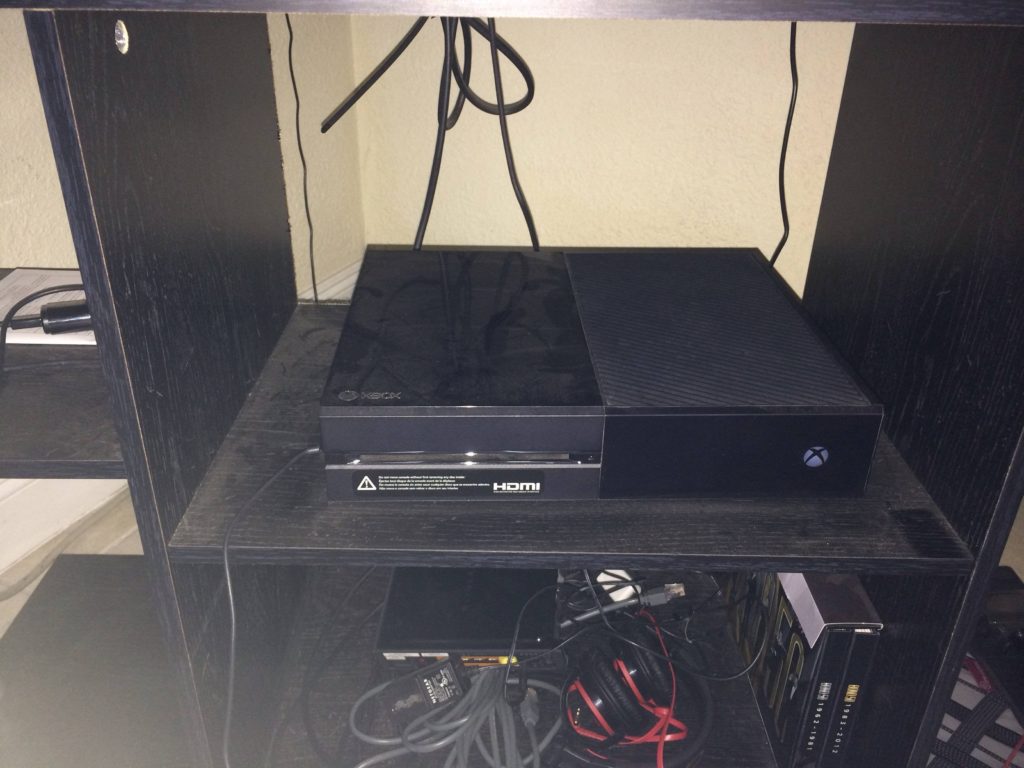
Compressed air
Yes, a dust cloth can effectively clean everything on the outside of your console, but if you’ve got dust inside the Xbox’s grates then you should consider a different approach.
You may spot that a fan inside of your console is making an extra sound after many hours of usage. Sometimes it affects the speed of the game, because when the console is overheated the FPS drops, which is especially crucial for multiplayer games. To fix this issue you need to use compressed air to blow off the dust. The device should be unplugged before this procedure. The ideal way is to disassemble your Xbox and clean it from the inside, however, do this only if the warranty is over and if you have a guide on how to disassemble the console.
However, Microsoft does not recommend attempting to open your gaming console, and urges you to seek professional assistance for any internal repairs. And of course don’t use any type of liquid cleaner, Microsoft strictly warns about that.
Hopefully, it’s easy to clean the dust from hose grates. Just find a special can of compressed air, you can find them on Amazon or tech stores. Use small sprays and direct the detail nozzle into between the grates. After a few minutes of work, you will see how the dust is getting out. You can use the same method to clean all kinds of ports around the Xbox.
Read also: This is how to clean hardwood floors
Avoid damp wipes
Many people prefer to use special wet wipes that are drowned in the cleaning chemicals. We don’t recommend that. As noticed above Microsoft warns to not use liquids during the cleaning, but liquid from such wipes could get into the console which is harmful. Better don’t use them with electronics like consoles or TV.
Most of the time a compressed air with the dust cloth could eliminate any dust build ups on Xbox and they are much safer.

Cleaning your controllers
When you use Xbox the dust could build up on console, however there are also game controllers that have direct contact with hands. After a while controllers became covered with grease and dirt, even germs could multiply on your controller too.
Cleaning a controller may need some additional accessories besides the dust cloth. For example, you can use ear cleaning buds to clean around buttons and sticks. Pay special attention to hollows.
You can use a compressed air to blow off the dust that may lay under triggers and between buttons. If you are using an Xbox Elite Controller, be careful with the buttons on the bottom. Disassemble arrow buttons and use compressed air to clean the place underneath.
As before, avoid using a wet cloth to clean the Xbox controller, because it could be dangerous to electric parts inside.
Read also: Cleaning Glass Shower Doors With Vinegar & Dawn